

Click on the above download now button to
download the Department of Mathematics App now
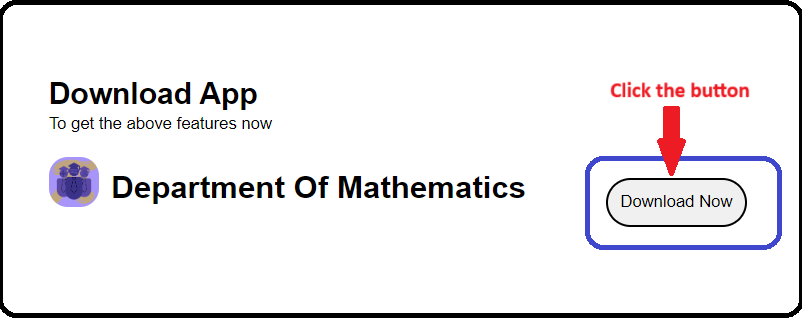
You can find the downloaded APK file in the "Downloads"
folder or the default download location on your device
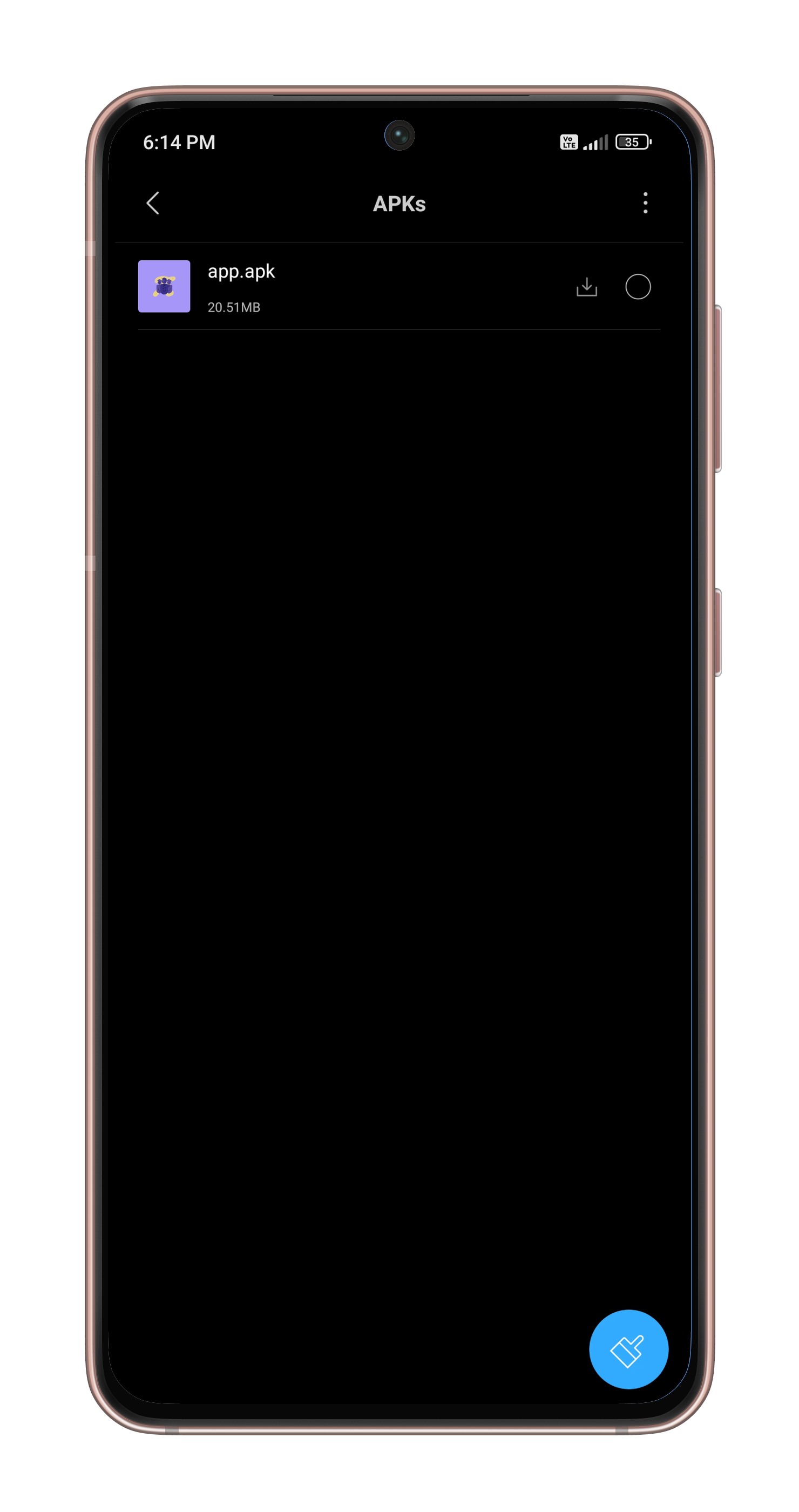
Click on the APK to install before that you have to allow to
install apps from unknown source like given below first click on
settings and then toggle on the allow from this source option.
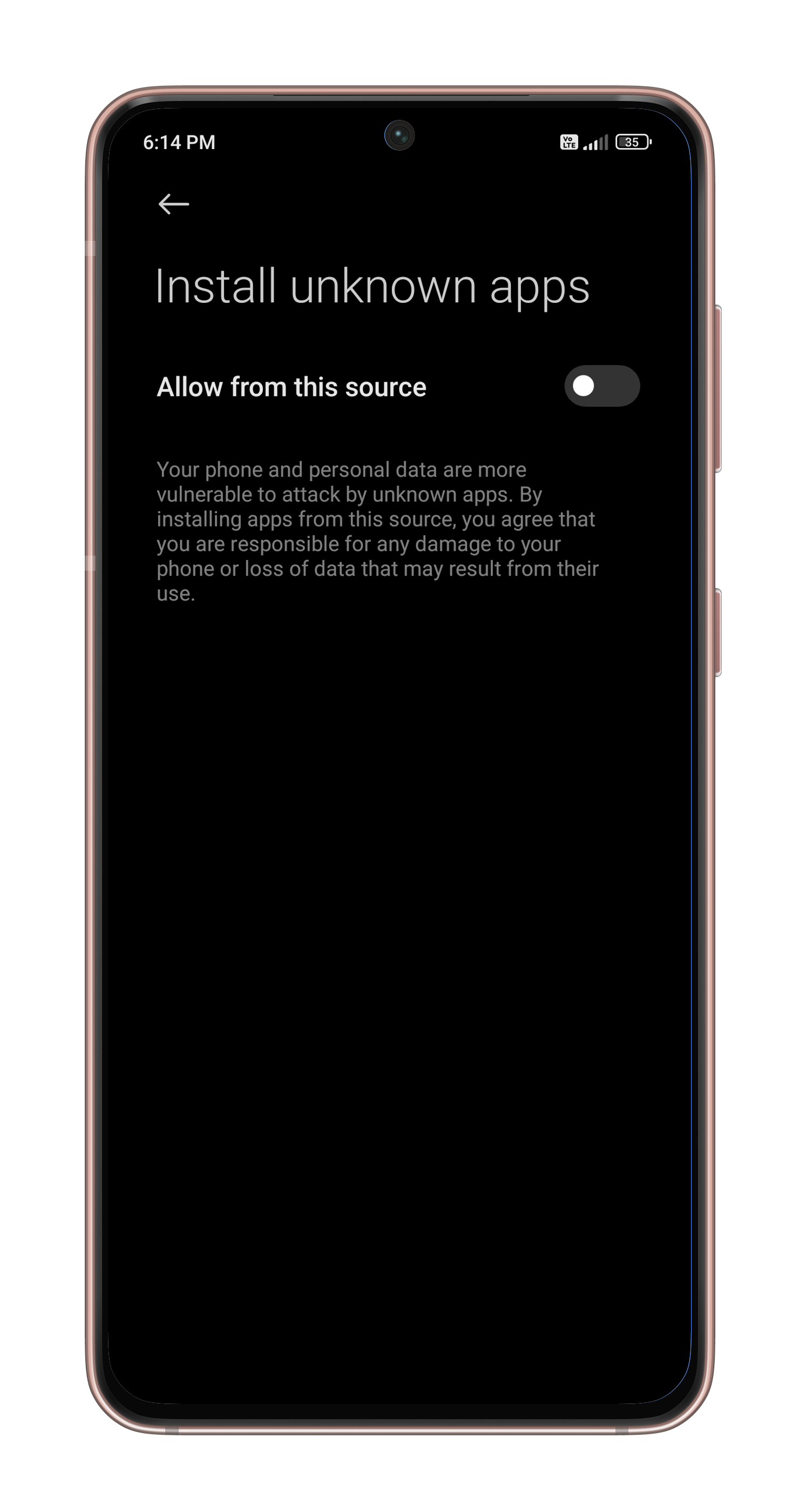
Once the permissions are granted, you can proceed to install the
app by tapping on "Install" button.
Furthermore if you get the screen like App scan recommended
proceed with "Install without scanning".
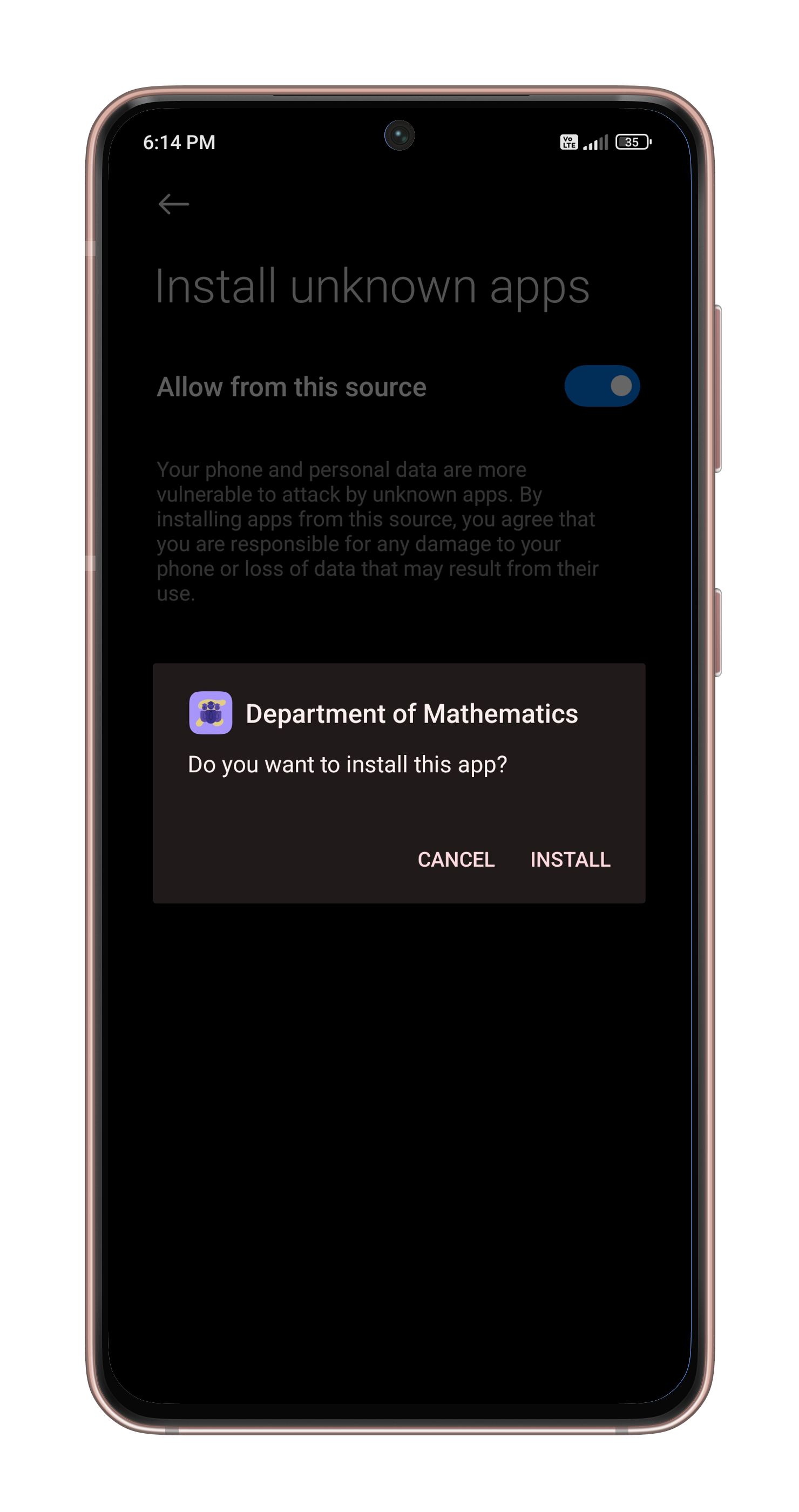
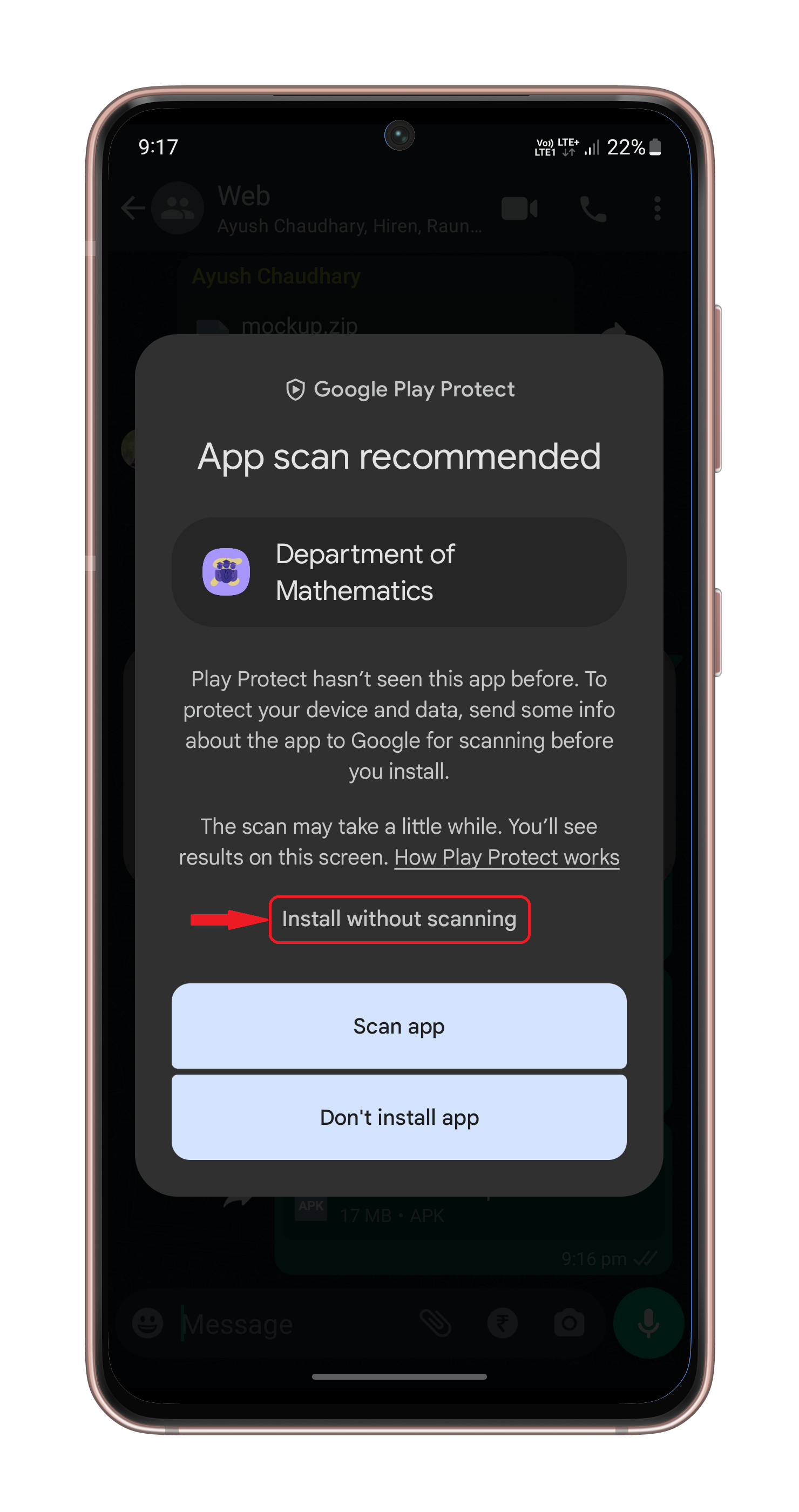
After installation, users can find the app icon on their home screen
or in the app drawer.You can tap on the icon to open and use the app.
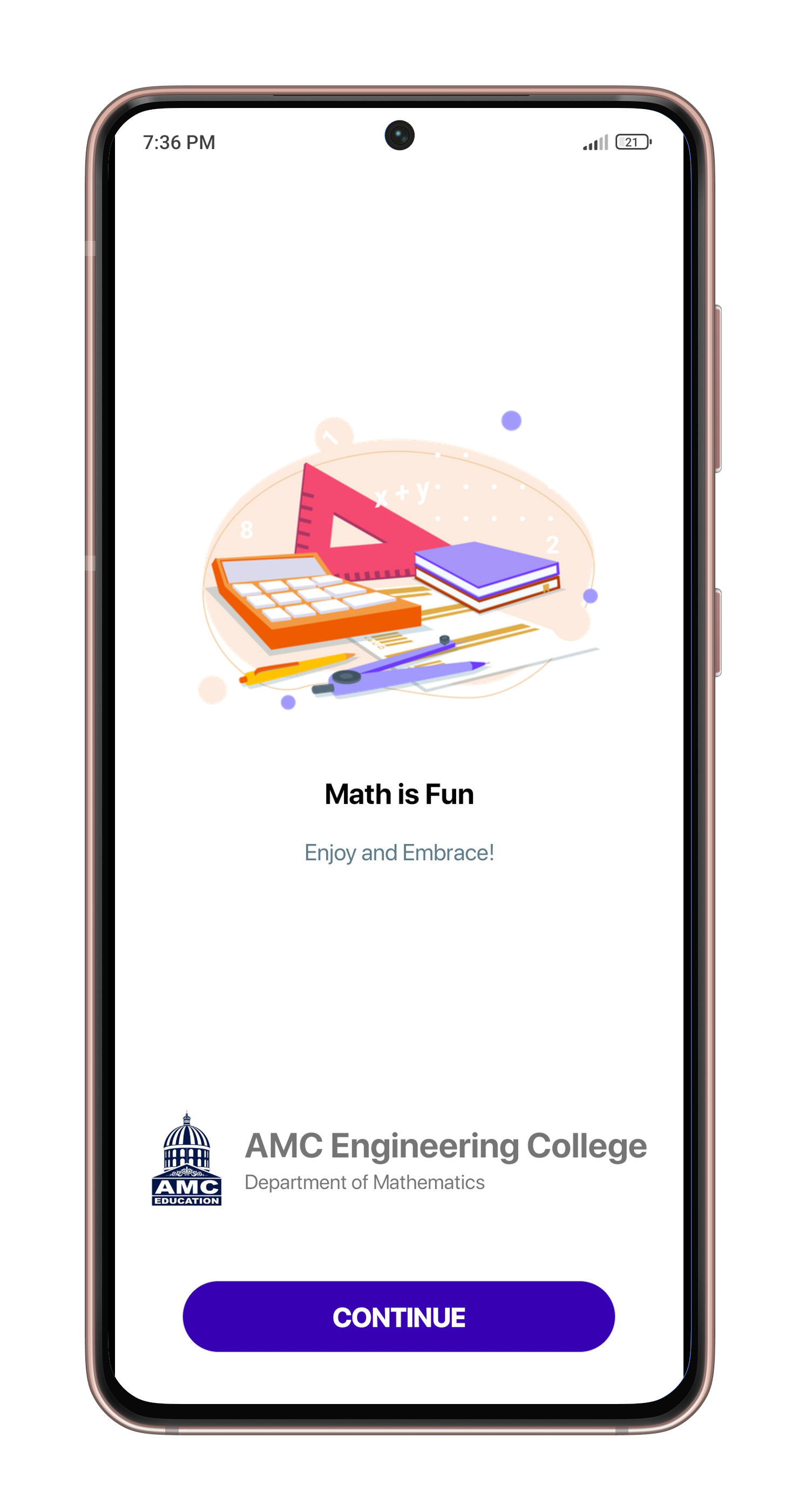
To contact AMC Math Club Team
Send us an email on: